
Lesa’s Video Courses
I love recording training videos and I've done a lot of them. These videos vary in length and price. Some are free and some aren't so be sure to scroll through the complete list to see what's available (click here to subscribe to my YouTube channel). That said, those that do cost money are a terrific value, especially the Craftsy.com courses (of which there are three), as they include an ongoing Q&A aspect so you and I stay connected as you learn. Also, check out these five free 5-minute videos that Adobe had me record on Getting Started with Photoshop for Photography.
 |
Lightroom EssentialsReady to take control of your photo library and actually enjoy image processing? Join me in a comprehensive three-day immersion into Adobe Photoshop Lightroom where I cover everything you need to know about importing, managing, and correcting images using Lightroom's non-destructive workspace. Here's what people are saying about the course: |
 |
Moving Between Lightroom & Photoshop: Edit Fast, Edit SmartIn this Craftsy.com class, you'll learn how to use Photoshop and Lightroom together. You’ll discover how to use both programs to their strengths, including creating export presets, watermarks, projects that showcase your work and more. To begin, I’ll provide a quick intro to both Lightroom and Photoshop and then I’ll teach you which program to use for each of your image–editing tasks. And, don’t worry if you need to see one of these techniques again. With Craftsy, you can watch your HD video lessons as many times as you wish. |
 |
Perfecting Photoshop PortraitsIn this Craftsy.com class, you'll learn to seriously up your retouching skills. You'll learn to make every portrait a masterpiece, and go beyond the basics with professional retouching techniques in Adobe Photoshop. These skills will make your subjects feel amazing and even more beautiful. For example, you'll expand your Photoshop skills by learning how to use your software to take years off of your subject's face, realistically change their hair color, add digital makeup, remove unwanted items, and more. |
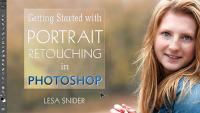 |
Getting Started with Portrait Retouching in PhotoshopIn this Craftsy.com class, you’ll master easy–to–replicate techniques for elevating every portrait without destroying the original image. You’ll learn how to maintain a natural look in your portraits, create stunning black and white images, and fix common problem areas within your shots. And, don’t worry if you need to see one of these techniques again. With Craftsy, you can watch your HD video lessons as many times as you wish, on any device — including Apple TV! |
 |
Creative Cloud EssentialsReady to take advantage of all the benefits of Adobe’s Creative Cloud? Join me for a comprehensive 3-day immersion into how it can enhance your business. I cover everything you need to know to get the most bang for your Creative Cloud buck. You’ll learn how to use the powerful tools in Adobe’s collection to build promotional materials and use each program to its strengths. Here's what people are saying about the course: "Lesa makes learning easy! Thank you Lesa!" Sept. 24, 2015 by MB |
 |
Photoshop Elements for PhotographersIf you're looking for a powerful, affordable, and user-friendly alternative to Photoshop CC, Photoshop Elements may be the image-editing software for you. Join me for a two-day intensive look at what Elements has to offer photographers. First you'll learn how Elements and Photoshop differ, then you'll learn how to crop, correct, and retouch your images in Adobe Camera Raw.You'll also explore Elements' three editing modes: Quick, Guided, and Expert, and learn how to incorporate Elements into your Adobe Lightroom workflow. |
 |
Photoshop Deep Dive: Video Editing & AnimationAre you ready to add a video component to your photography or design business? Join me for a deep dive into Photoshop’s video editing capabilities—a whole new way to use and maximize your favorite image-editing software. In this intensive, full-day class you'll learn how to edit video easily and efficiently in Photoshop. You'll learn how to import, trim, and split video clips as well as how to apply adjustment layers for color correction or creative color effects. |
 |
Photoshop Deep Dive: Content Aware & CloningReady to take your Photoshop skills to the next level? Join me for a full-day immersion into Photoshop’s Content-Aware technology. I cover everything you need to know about Photoshop's Content-Aware tools and commands, in which Photoshop intelligently analyzes your images for optimum results when resizing, removing, or moving objects around. |
 |
How to Make Money Shooting MicrostockThere's money to be made in the realm of stock photography, specifically the super affordable royalty-free phenomenon called "microstock". However, with so many great photographers jumping on the bandwagon, competition is stiff. In this informative session, I share the tips I learned during my six years as iStockphoto's chief evangelist so you can have a successful career shooting microstock. Learn what kind of photos sell, five shoot ideas guaranteed to produce results, and more. |
 |
Photoshop Deep Dive: FiltersIn this deep dive, I take you deep into the wide world of filters to create a multitude of special yet practical effects. We go well beyond blurring and sharpening, as you'll learn handy uses for nearly every single filter in the menu. You'll also learn how to use filters non-destructively, how to access filter blending options, and more! Here's what people are saying about the course: |
 |
Photoshop Deep Dive: What's New in Photoshop CC (Creative Cloud)Photoshop CC (Creative Cloud) is the version after CS6. In this one-day creativeLIVE course, taught by author and Photoshop expert Lesa Snider, you'll learn how to use every feature that's new to Photoshop CC, and exactly how CS6 features have been improved in CC. You'll also learn exactly which Creative Cloud package to purchase in order to get the most bang for your buck. |
 |
Photoshop for BeginnersTake control of the most powerful creative tool ever — Adobe Photoshop. During this course, I cover all the essentials you need to start editing photos like a pro. As you explore fundamental Photoshop and image editing skills, you’ll work with layers, adjust color, isolate using selection tools, change resolution, and more. You’ll learn essential tricks and tools that will take your Photoshop skills to the next level, including resizing images without losing resolution, editing non-destructively with layers and smart filters, creating touch selections around hair or fur, and more. |
 |
Graphic Design for EveryoneGraphic design is everywhere you look; some of it good, some of it bad, and some of it just plain ugly. In this 3-day online graphic design course, you'll learn the four secrets to great graphic design that will ensure your promotional materials always looks their very best. Each design secret will be revealed, defined and then put into practice on several projects including business cards, ads, and more. You'll also learn a lot about typography and color theory, both of which are essential for your design success. |
 |
Holiday Photo GiftsGet your photos off your computer and into gorgeous gift projects! In this online video course, you'll learn how to make amazing photo gifts for your family, friends, and clients. I'll show you how to create beautiful gifts of all types: calendars, stamps, pillows, magnets, puzzles, playing cards, and many more that you can give to those you care about. As photographers we create beautiful photos, and the memories those photos bring back can make wonderful gifts. |
 |
Photoshop Deep Dive: Blend ModesWant to master using Photoshop's blend modes? Then take a deep dive with me in this online course and I'll show you everything you need to know about them. You'll learn what each mode means, the differences between each mode and which mode is most useful for your creative needs. Here's what people are saying about the course: "Great workshop. Lesa has a way of explaining things that makes it easy and makes it stick!" Dec. 11, 2012 by RC |
 |
Photoshop Deep Dive: BridgeAdobe Bridge has been installed alongside Photoshop for many years, though lots of people don't know what to use it for. In this full day deep dive, I'll show you exactly how to use it and how it can save you time. For example, you'll learn how to easily navigate and organize your file structure, as well as how to filter and rate your images, as well as add keywords. You'll also learn how to rename files, make changes to multiple files, and how to copy/paste edits you've made in Camera Raw onto other images. |
 |
How To Retouch Images Like A Pro--FREE 1 hour videoIn this FREE one hour video, I'll teach you how to retouch portraits like a pro. For example, you'll learn how to zap blemishes, shines, shadows and whole objects (or people!) non-destructively. You'll also learn how to reduce wrinkles, whiten teeth, and create show-stopping eyes. This free video is ideal for anyone who wants to learn how to retouch images safely and realistically, in the most efficient way possible as well as for experienced Photoshop users who'd like to learn the latest and greatest techniques. |
 |
How to Make Creative Backgrounds Using Photoshop CS6's New Blur FiltersHere's a little video I did for PlanetPhotoshop.com and it shows you how to use Photoshop CS6's new blur filters to create a fun background. You won't believe the original photos used to make these backgrounds! Click here to transport to PlanetPhotoshop: http://lesa.in/QNVjnQ Once you're there, just push the play button in the center of the video frame. I hope you enjoy the video! |
 |
How to Combine Images in Photoshop - FREE 1 hour videoOne of the most rewarding projects you can tackle in Photoshop--or Elements for that matter--is combining images. Whether you're swapping backgrounds, spicing up a boring background, or creating a complex collage, this is where things start getting fun. In this free, hands-on webcast, you'll learn several non-destructive techniques for combining images, such as: How to use gradient masks |
 |
Photoshop Deep Dive: Smart ObjectsSmart objects are super useful but the name is very confusing. Join me in this full day deep dive to learn what they are as well as when and why you should use them. By the end of this course, you'll be amazed at how you can use them to swap content, create templates, manage repeating art, edit non-destructively, retain image quality even while resizing, and more! If there's a use for Smart Objects, this course covers it! Here's what people are saying about the course: |







