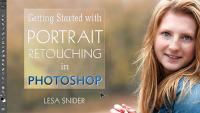Getting Started with Portrait Retouching in Photoshop
In this Craftsy.com class, you’ll master easy–to–replicate techniques for elevating every portrait without destroying the original image. You’ll learn how to maintain a natural look in your portraits, create stunning black and white images, and fix common problem areas within your shots. And, don’t worry if you need to see one of these techniques again. With Craftsy, you can watch your HD video lessons as many times as you wish, on any device — including Apple TV!
Included are exercise files so you can follow along, and there's also ongoing Q&A using the unique Craftsy website! That means you and I are connected for the life of the class. Here's what people are saying:
"I enjoyed this class and learned a lot. I plan to watch the course again. Great instructor!" - Dec. 7, 2015 by MG
"Always enjoy Lesa's classes. I have taken many on several different venues including Craftsy. She seems to know what questions I have before I ask them. Excellent resource... Will continue following her instruction courses." - July 8, 2015 by EH
"This is a great class put it with Scott Kelby's one on Photoshop and you have one of the best sets of classes for general photographers who want to use photoshop cannot recommend it enough" - June 15, 2015 by ST
Here’s a little preview: We’ll begin by learning how to use healing tools to remove and soften imperfections in your portraits. Then, discover keyboard shortcuts that will vastly improve your workflow in Photoshop. You’ll wonder how you ever lived without them!  As photographers, we want to enhance our subject’s skin without losing natural texture and tone. In this lesson, I’ll show you how to work with Adobe’s Camera Raw plug–in, and we’ll pair adjustment brushes with filters that you may not normally associate with sharpening. I’ll even share a playful rhyme for using layer masks. And, we’ll review finishes, including how to give your subject a glamorous glow. Whitening teeth takes time in real life, but with Photoshop, your subject’s pearly whites can become whiter in a flash. I’ll show you how to brighten and lighten teeth by targeting saturation of individual colors, instead of the whole palette. Plus, learn how to lighten hair — just like a stylist!
As photographers, we want to enhance our subject’s skin without losing natural texture and tone. In this lesson, I’ll show you how to work with Adobe’s Camera Raw plug–in, and we’ll pair adjustment brushes with filters that you may not normally associate with sharpening. I’ll even share a playful rhyme for using layer masks. And, we’ll review finishes, including how to give your subject a glamorous glow. Whitening teeth takes time in real life, but with Photoshop, your subject’s pearly whites can become whiter in a flash. I’ll show you how to brighten and lighten teeth by targeting saturation of individual colors, instead of the whole palette. Plus, learn how to lighten hair — just like a stylist!  Eyes may be the windows to the soul, but that doesn’t mean they don’t need a little help to look picture perfect. Find out how to brighten by location, from subtle changes to the iris, to whole socket adjustments when you’re short on time. You’ll even learn how to remove red blood vessels in eyes, for bright results your subjects will love. Red–eye can happen to the most experienced photographers — trust me, I know! In this lesson, I’ll show you how to remove even the most stubborn "vampire" eyes. Plus, we’ll troubleshoot a few of the challenges of rebuilding pet pupils, starting with an unlikely selection tool.
Eyes may be the windows to the soul, but that doesn’t mean they don’t need a little help to look picture perfect. Find out how to brighten by location, from subtle changes to the iris, to whole socket adjustments when you’re short on time. You’ll even learn how to remove red blood vessels in eyes, for bright results your subjects will love. Red–eye can happen to the most experienced photographers — trust me, I know! In this lesson, I’ll show you how to remove even the most stubborn "vampire" eyes. Plus, we’ll troubleshoot a few of the challenges of rebuilding pet pupils, starting with an unlikely selection tool. 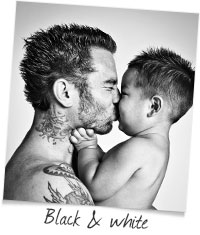 Black and white photos are timeless and always flattering. In this lesson, I’ll show you a quick way to convert your color photos to black and white, and I’ll share techniques for undoing your work with ease. You’ll also learn how to partially restore color to specific objects, for an effect that catches the eye and enlivens your work. Have you ever fallen victim to the dreaded sharpening halo? In our last lesson, I’ll share methods for both global and selective sharpening, so that your finished portraits are always crisp and professional. Enroll in Getting Started With Portrait Retouching in Photoshop today, and you’ll even learn how to create a vignette, the one feature that I use on every portrait I take. Learn how easy it can be to edit your photos using Photoshop, for results that please both you and your subject.
Black and white photos are timeless and always flattering. In this lesson, I’ll show you a quick way to convert your color photos to black and white, and I’ll share techniques for undoing your work with ease. You’ll also learn how to partially restore color to specific objects, for an effect that catches the eye and enlivens your work. Have you ever fallen victim to the dreaded sharpening halo? In our last lesson, I’ll share methods for both global and selective sharpening, so that your finished portraits are always crisp and professional. Enroll in Getting Started With Portrait Retouching in Photoshop today, and you’ll even learn how to create a vignette, the one feature that I use on every portrait I take. Learn how easy it can be to edit your photos using Photoshop, for results that please both you and your subject.