
The creative tutorial home of image wrangler, Lesa Snider.
QuickTip: preparing t-shirt artwork in Illustrator
November 12, 2004 by Lesa Snider
When preparing artwork in Illustrator to go to a silk-screener, you want to use colors from the Pantone Coated library. Be *sure* to delete all of your unused color swatches before sending it off. This ensures that when your printer runs separations, no surprise color plates will be printed (translated: no surprise charges!).
Step 1: From the swatches palette flyout menu (click the triangle nestled up in the top right corner of this dialog), choose Show Unused.
Step 2: While the unused swatches are selected, click the Trash icon at the bottom right of the Swatches palette.
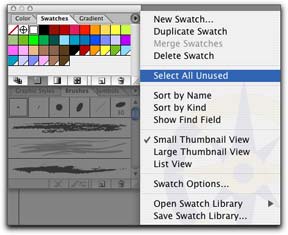
If there are any other colors left, you can throw them away individually.








