
Photoshopping People
Welcome to part "I have no frackin' idea" of the "Photoshop: The Missing Manual" teaser series. In the super wee hours of the morn I finished up yet another chapter on Photoshopping people (yay!). Culled from its depths is a real treat which I'm happy to say works exactly the same in Photoshop Elements as well. Whee!
When it comes to flabby chins, there's a filter called "Pinch" than can literally suck the life out of the flab. Yes it sounds gross but it makes a huge difference and it takes mere seconds. It works best on chins that don't have any shadows, like the one shown below.
Step 1: Press L to grab the Lasso tool and draw a rough selection that includes the offending flab plus some of the surrounding detail, as shown below:

Step 2: Choose Filter > Distort > Pinch. In the resulting dialog box, enter an amount of 20%. To see a before and after preview, click inside the preview window in the dialog box. Your cursor will turn into a little hand (circled below), which you can use to drag the preview to another part of your image. You can also use the little plus and minus signs below the preview to zoom in or out of your image. Click OK when you're finished.
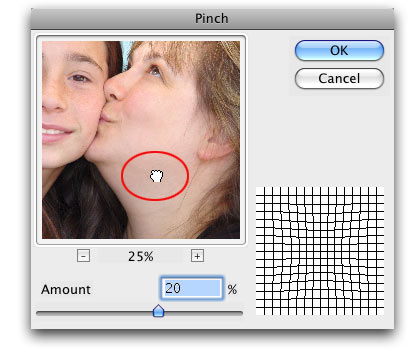
Step 3: If you need to pinch the chin a little more, press @cmd-F (Ctrl+F on a PC) to run the filter again at the same settings. Here's the final result:

How about that? It's an amazingly easy retouch that doesn't look, well, retouched.
I'm off to teach in Vegas tomorrow at Photoshop World so may the force be with me! Catch y'all on the flipside and pray I can somehow get another chapter written while I'm gone. Arg :)









