
The creative tutorial home of image wrangler, Lesa Snider.
Color Cast Be Gone!
September 27, 2006 by Lesa Snider
QuickTip: Warp speed color cast correction
Who knew that a one-step color cast fixer-upper lived deep within Elements' menu structure? The next time you pop open a photo with a visible cast—such as the photo below taken during a fabulously rich and gastronomically challenging meal my husband and I had recently at Aureole, Mandalay Bay, Las Vegas—you'll know exactly what to do.
Step 1: Choose Enhance > Adjust Color > Remove Color Cast.
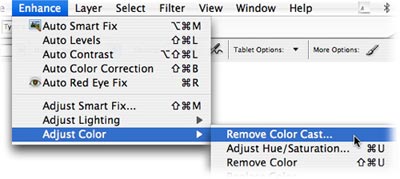
Step 2: In the resulting dialog, you'll spot an eyedropper at the bottom right. Use it to click on the area of the image which has the cast, like the plate.
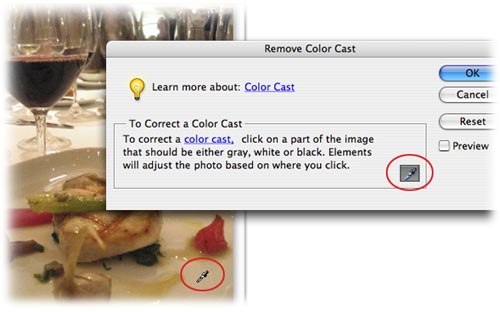
Poof! The cast disappears. Better yet, if you don't like the results, just click the Reset Image button and choose another sample area.

I just love Elements. Seriously. I LOVE it :)









