
The creative tutorial home of image wrangler, Lesa Snider.
Enabling the Bigger Tiles Plug-In
July 13, 2005 by Lesa Snider
QuickTip: Faster Photoshop! Process! Process!
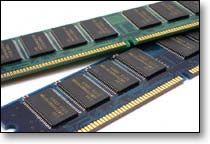 I recently maxed out my PowerBook with 2 GB of RAM. My buddy Dave Cross turned me onto a neat little trick to make Photoshop take advantage of the newfound RAM surplus: enabling the Bigger Tiles plug-in.
I recently maxed out my PowerBook with 2 GB of RAM. My buddy Dave Cross turned me onto a neat little trick to make Photoshop take advantage of the newfound RAM surplus: enabling the Bigger Tiles plug-in.
This plug-in causes Photoshop to process image data in larger chunks, thereby reducing overall time necessary for many important deeds. Whee! You only want to do this if you have over 1 GB of physical RAM installed.
Just quit Photoshop CS2, and locate the ~Bigger Tiles file (Photoshop CS2 folder > Plug-Ins > Adobe Photoshop Only > Extensions > Bigger Tiles). Activate the plug-in by remove the tilde (~) from the filename, then restart Photoshop. Whee!











