
FREE tutorial: how to place a person on a different background in Photoshop
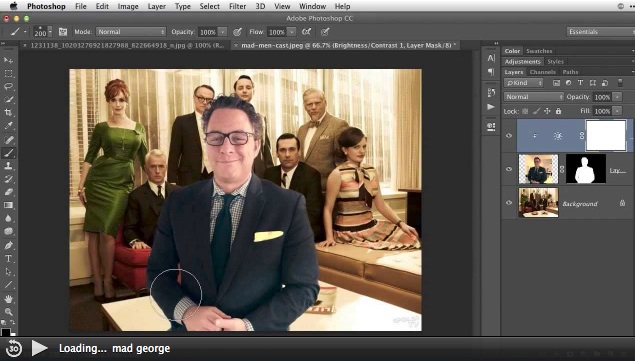
As a teaser for Photoshop Week, here’s a step-by-step tutorial plus video on how to remove a person from a background and place him into a new one! No matter what your skill level is, you’ll be able to follow along.
Be sure to catch me all day Thursday, Feb 27, from 9am-4pm (Pacific). Class is free while it’s live, and also free during the replay that night. You can enroll and see the full schedule at this link: www.creativelive.com/photoshopweek.
Here's what I have lined up for you on Thursday; each class is 90 minutes in length:
Photoshop Creative Effects
Get the scoop on turning your photos into unique pieces of art in this super creative yet practical session. You'll learn how to create a triptych, add color tints, create a gorgeous yet subtle glamour glow, how to create a pencil sketch from a photo, how to add spectacular edges, vignettes, and more. Not only can you use these techniques in your daily workflow, they're great for adding sellable products to your photography business.
Mastering Photoshop Filters
Photoshop’s filters are incredibly powerful and useful, but there’s a trick to using them safely. In this session you’ll learn how to use them non-destructively to produce a gorgeous shallow depth of field and tilt-shift effect, how to create a painting and hide the effect from portions of your image, how to use the Liquify filter to push a portrait's pixels into perfection, how to add motion for visual interest, and control where the viewer’s eye enters your photo by using Camera Raw’s Radial filter. This session is key for anyone who wants to get the most out of Photoshop.
Sharpening Savvy in Photoshop and Lightroom
Sharpening can make or break an image. With at least seven ways of getting it done in in Photoshop, which one should you use? In this session you’ll master the art of sharpening and learn exactly how the process works, as well as which method to use when. Glean the secrets to safe sharpening, both globally and selectively, while dealing with multiple layers. You’ll also learn exactly how to sharpen with the Camera Raw filter as well as Photoshop Lightroom.
Moving and Removing Objects in Photoshop
Photoshop sports a slew of tools that you can use to remove items from your images. Whether it’s a blemish, under-eye bags, strands of hair, whole people or objects, this session will help you master which tool to use when. You’ll also learn how to scoot people and objects closer together, as well as move whole objects to a new position so you’ve got room for text. At the end of this session, you’ll have the power to turn the image you have into the image you need.
Hope to see y’all there—we’re going to have a lot of fun!
(And please see my full list of creativeLIVE courses at www.lesa.in/clvideos)











