Admittedly, you could use the darn book as a doorstop--it's comprehensive and weighs in at 800+ pages, plus there are a few bonus appendices available at the book's Missing Manual web site. As I was going through the printed manuscript and filling in page references, I just couldn't believe all those words came out of, well, my fingers! (I definitely feel that I'm over my word quota for the year.) I'm happy to report that the book is brimming with practical effects and production techniques you'll use day in and day out. In other words, you're not going to learn how to create a bunch of special effects you'll use once in a blue moon.
The book is written for beginners and advanced users alike, whether you're using CS2, CS3 or CS4. In the true Missing Manual tradition, this book spells out every concept and technique in great detail, and you'll know if it's something specific to CS4. If you're new to the program you can read every last word. If you're a pro, you can scan it and skip to the steps you need. Melissa Findley, a well-respected digital artist who also tech-edited the book said, "I learned so much from reading this book, and I thought I knew everything there was to know about Photoshop." It's not just for graphic-types though, if you're a photographer, you'll learn a great deal about Camera Raw and there's a cheat sheet in the introduction with advice on how to tackle the the book.
 |
This book is filled with screen shots and each full-color figure is a little piece of art in and of itself. Tons of time was put into making each one as visually pleasing, and informative as possible. It's packed with some of the most beautiful images you've ever seen, compliments of iStockphoto and a little of my own photography. You'll also find linkes to download several images so you can try the techniques out yourself. |
 |
This book, (or Beast, as I sometimes call it), also includes quite a lot of theory and explanations on why you need to do certain things. For example, this particular page explains how raster and vectors differ, and shows you what they look like. |
 |
The chapter on layers will get you up to speed on this incredibly powerful feature of the program. Each layer type is described in detail and you'll learn exactly when you should use each one. Whenever possible, the Layers panel is also included in screen shots so you can understand exactly what's going on in the document. |
 |
The selections chapter teaches you how to make selections with every single selection tool, plus some you wouldn't normally use, like the vector Shape tools. You'll also learn everything you need to know about layer masking. |
 |
The channels chapter teaches you how color works and when you should use each color mode. You'll also learn how to use channels to create complex selections, and you'll understand just how powerful alpha channels can be. |
 |
The cropping and resizing chapter teaches you how to crop photos for the most impact using the Rule of Thirds, and demystifies resolution once and for all. You'll also find a handy chart for determining how much resolution you need when. |
 |
There's an entire chapter devoted to combining images in various different ways beginning with the simplest method: the Eraser tool. You'll eventually wind up making all kinds of collages using blend modes, blending sliders, layer masks, displacement maps, and so on. |
 |
A whole chapter is dedicated to draining and adding color. You'll learn how to remove color from an image, how to colorize a grayscale, create duotones, add color tints, create partial color effects, along with how to change the color of any object in a bazillion different ways. |
 |
The correcting color chapter teaches you the myriad ways to fix color and lighting in both Photoshop and Camera Raw. You'll start off with the easy auto fixes and move up to Levels and Curves. Last but not least you'll learn how to make colors in your image pop, and what your options are when you just can't save the color. |
 |
The book wouldn't be complete without an entire chapter devoted to retouching people. Here you'll learn how to slim folks down, lessen wrinkles, brighten teeth and eyes, remove blemishes, bags, shiny spots, fix red-eye and a whole lot more. |
 |
The sharpening chapter will teach you exactly what sharpening is and give you a slew of ways to get it done, including using the Unsharp Mask, Smart Sharpen and High Pass filters, how to sharpen individual channels, and how to create an intricate edge mask. |
 |
The painting chapter teaches you about color theory and includes a detailed, step-by-step explanation of how to create a painting from scratch (as in a sketch) right there in Photoshop. You'll also learn how to make your own custom texture brush from scratch, as well as how to customize the ones already there. There's even a detailed chart of handy brush customization ideas. |
 |
The drawing with vector tools will let you make friends with the Pen tool once and for all, and walks you through creating the simplest of paths to the more complex. You'll learn how to create clipping paths, custom shapes, and you'll get the scoop on combining paths and shapes. Finally you'll dive into clipping and vector masks. |
 |
The text chapter includes a great deal of information on fonts and typography. Also included are many ideas for injecting text with creativity such as giving it textures with brushes and filters, placing a photo within text, hiding text behind an object in a photo, turning it into outlines, and much more. |
 |
The chapter on filters--yes, an entire chapter!--gives you 2-3 practical ideas for using filters in every single filter category. |
 |
The chapter on printing teaches you how printers work, plus it includes step-by-step information on how to navigate through the myriad print dialog boxes for each and every situation you'll encounter: printing borderless on an inkjet, printing on a commercial offset press, printing with spot colors, and printing on a digital press. It also includes how to soft-proof your images and how to print color separations straight from Photoshop, should the need arise. |
 |
Not only does the Web chapter show you how to resize and save your images in a variety of ways, but it walks you through saving an animated GIF and creating your own favicon. You'll also learn how to use the Slice tool to quickly show clients a web site mock-up, how to use Bridge to export web galleries, and how to protect your images from online theft. |
 |
The plug-in chapter--again, a whole chapter!--gives you detailed explanations along, with screen shots, of the most amazing plug-ins on the market today. |
And that's not all: There's also a chapter on actions, Bridge, installing and uninstalling the program, a detailed description of every single tool, troubleshooting guide, help resource listing, and more.
These are but a few examples of what you'll get if you buy the book, and how it differs from the rest. It's truly one-of-a-kind, and by gosh a whole lot of love, sweat, and tears went into its making. I really hope you enjoy it! I'm already making a list of goodies to add to the next version :)

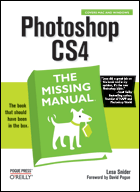 It's official, Photoshop CS4: The Missing Manual is fresh off the presses!
It's official, Photoshop CS4: The Missing Manual is fresh off the presses!




























