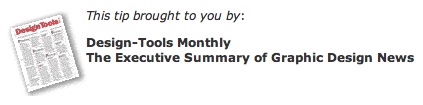The creative tutorial home of image wrangler, Lesa Snider.
How to Avoid Icon Clumping
January 03, 2007 by Lesa Snider
QuickTip: Mac OS X File Copying
When you drag multiple items from a folder or mounted network volume onto your Desktop, the icons often appear stacked on top of each other, like so:

To avoid this, try dragging them onto the Desktop icon in the sidebar of a Finder window, like this:
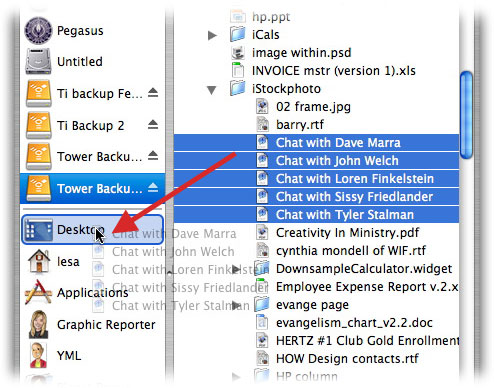
The items will then appear on your Desktop arranged in a nice and tidy grid.