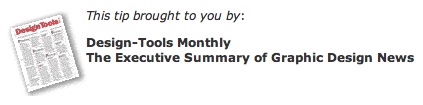The creative tutorial home of image wrangler, Lesa Snider.
Tweaking Photoshop's User Interface
November 16, 2005 by Lesa Snider
QuickTip: Changing the type size of the font preview list
Just like my beloved Mac, I can customize my Photoshop experience to an unbelievable level. For example, do you find the font preview list in Photoshop to be a little small for your tastes? How about the little labels in all the floating palettes? The fix is super simple in Photoshop CS2.
Choose Photoshop > Preferences > Type and pick a size from the pop-up menu, like so:

You'll see the change when you peek at your fonts through either the Character floating palette or in the options toolbar when the Type tool is selected, as shown below:
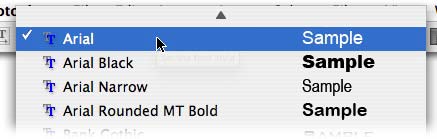
Change the size of the fonts used in all of Photoshop's palettes by choosing Photoshop > Preferences > General > UI > Font Size.